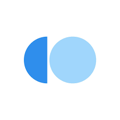If an organization invites you to a video chat, you will receive a pop-up notification with a video chat invitation. Click Join and allow your microphone/camera to open the video.
The organization user or recruiter must initiate the video chat.
If you're invited to a video chat, you’ll receive a pop-up notification with the invitation.
Once you join, you'll be asked for permission to use your camera and microphone, typically in the top left corner of the screen. Select "Allow," Camera and Mic and the video chat will appear in the middle of the screen.
When the chat is over, it will either revert back to the previous page, or you can close the video chat by clicking the "X" in the corner.