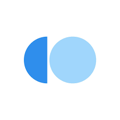It is up to the Host of the event whether they disclose the Organizations participating in the events.
Some hosts will choose to disclose participating organizations, and others will not. Only if the Host has enabled "Early Access" for the event, will it allow you to Enter the Lobby (a set amount of time) before the event and have the availability to see the organizations that will be attending this event. If this feature is enabled, you will see "Early Access" within your event's schedule. Once Early Access has begun, you will have the ability to enter the event and research the companies/organizations that are participating, submit your resume, and possibly. However, you will have to wait for event "Live" time in order to text and video chat with them..
Where can you find the early access feature?
Please go to MY Events from the menu on dashboard and make sure that the event is in Early Access to join their lobby.

Then, after clicking the Event Tab, you will be brought to the Main Event page where you can "Access Lobby" you will then be able to see the organizations that registered for this event.