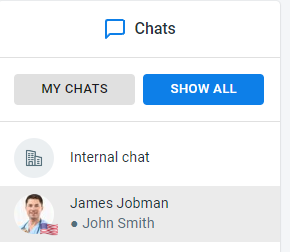- Premier Virtual Help Center
- Organizations (Exhibitors, Employers, Vendors)
As a recruiter in our Organization's booth, how can I tell which recruiters are already chatting with other visitors?
You are able to toggle between "MY CHATS" and "SHOW ALL" This will allow you to see all of the chats within your organization.
As an organization you are able to toggle between "MY CHATS" and "SHOW ALL" While viewing "SHOW ALL" you are able to see all of the conversations between your organization's recruiters and the attendees.
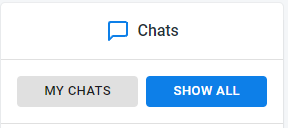
You will be able to see exactly which recruiters are talking to which attendees by looking under the attendee's name. you will see a bullet point with the last recruiter's name to talk to that specific attendee.