Please follow these steps to utilize Google's translator extension you translate any pages to your preferred language.
If you do not have the Google Chrome Translate Extension please follow the steps below:
(If you already have the Chrome Translate Extension, move to step 6)
- Open Google Chrome browser
- Visit the chrome webstore
https://chrome.google.com/webstore/detail/google-translate/aapbdbdomjkkjkaonfhkkikfgjllcleb/RK%3D2/RS%3DBBFW_pnWkPY0xPMYsAZI5xOgQEE- - Click on "Add to Chrome)
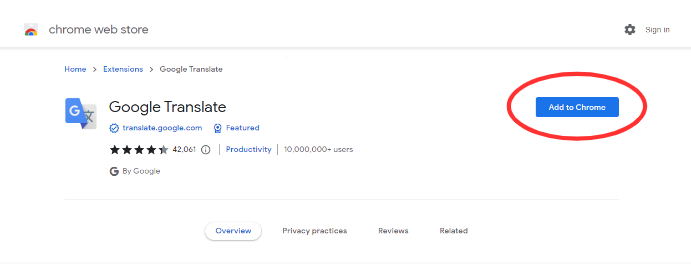
- Then click "Add Extension"
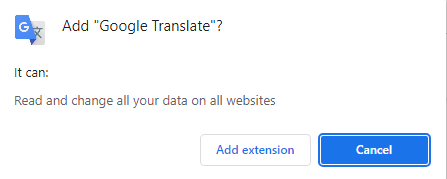
- You should see this notification
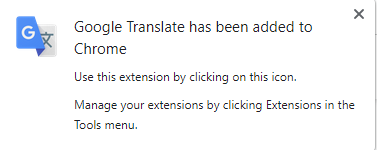
- Once you have added the extension, click on the 3 dots in the top right corner next to your profile image, then click on "Settings"
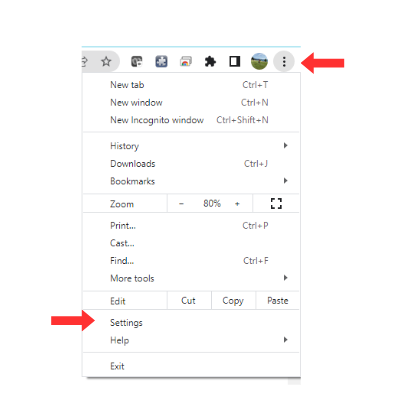
- Then click on Languages
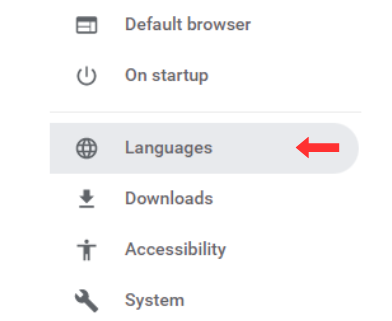
- If your preferred language is not shown, click on Add languages and select your language
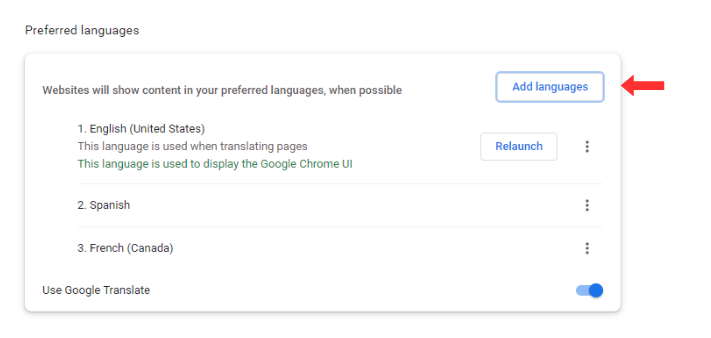
- Once you have added your language, for any website that does not appear in your preferred language, this icon will appear in your url/search bar.
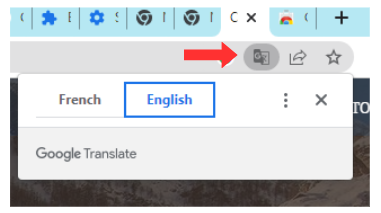
- You can now select your preferred language and this should follow you through any other pages of this website.
- This will work for any other website as well, so this is a great tool to utilize for anyone needing to visit multiple sites in different languages!
