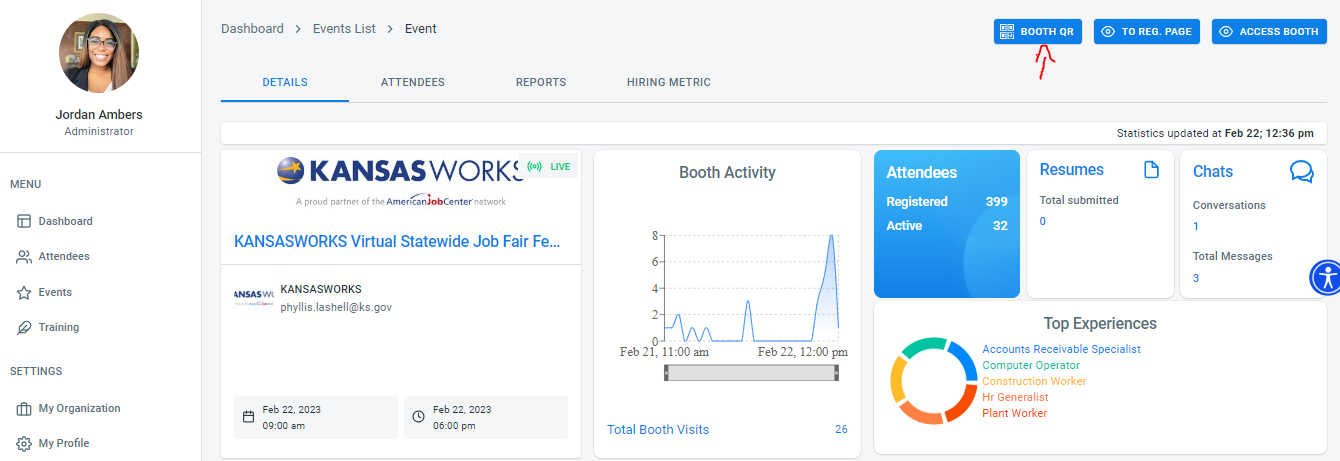- Premier Virtual Help Center
- Organizations (Exhibitors, Employers, Vendors)
- Event Day Best Practices
How do I find my booth's QR Code?
You can find your booth QR code by accessing the event from your Events tab under the Menu items.
Select the Events tab under your Menu items. Then, click on Manage Event or click on the hosts name, this will bring your to your Manage Event section. At the top right of the page your will find the Booth QR icon, click the icon then print out your booth QR code to provide on your physical booth.
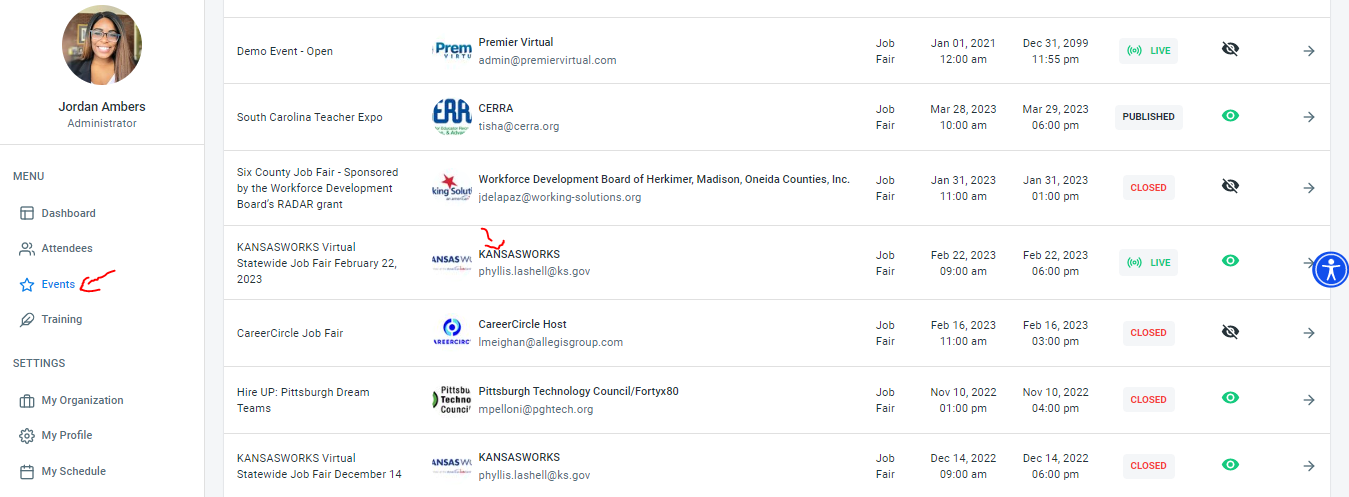
These codes are strictly for use during an in-person event or hyprid event, these codes will not work with social media marketing.