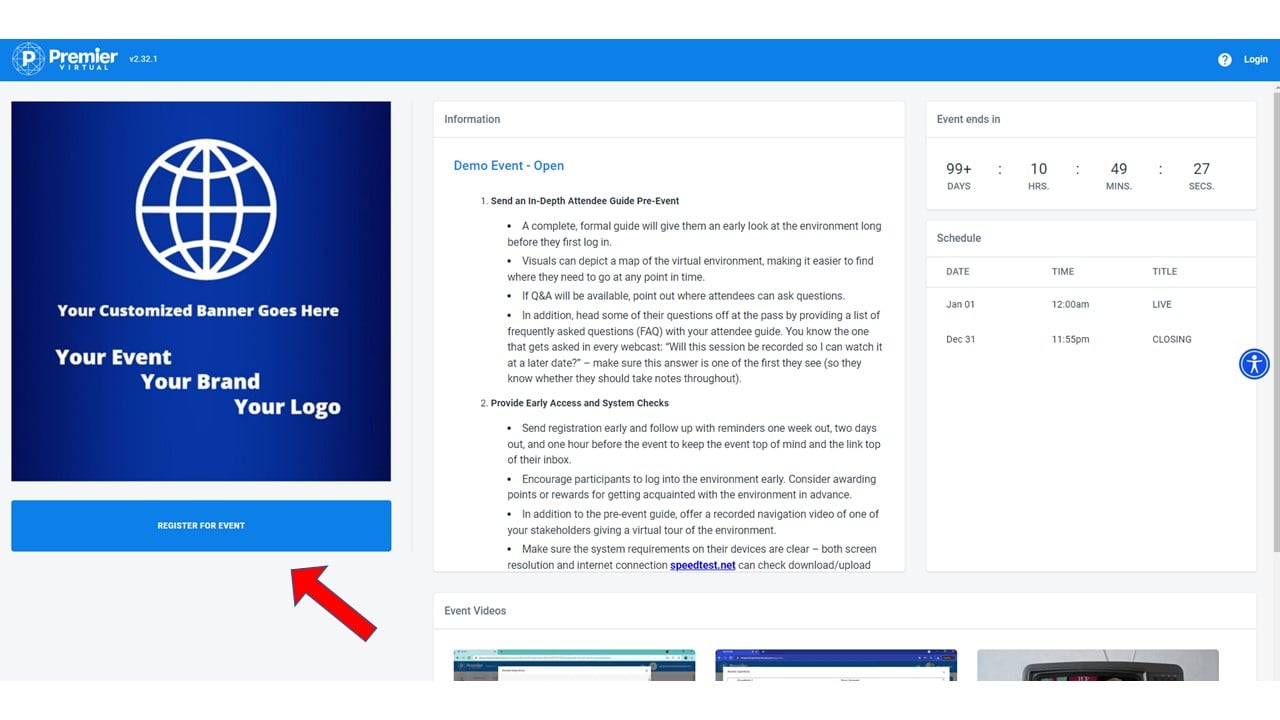How do I log back into the event?
You are able to log back into your account by following the registration link you were sent or by signing into the Premier Virtual website.
If you happen to get logged out of your account there are multiple ways to log back in.
- log back in via the Premier Virtual Website
- Visit https://app.premiervirtual.com/login
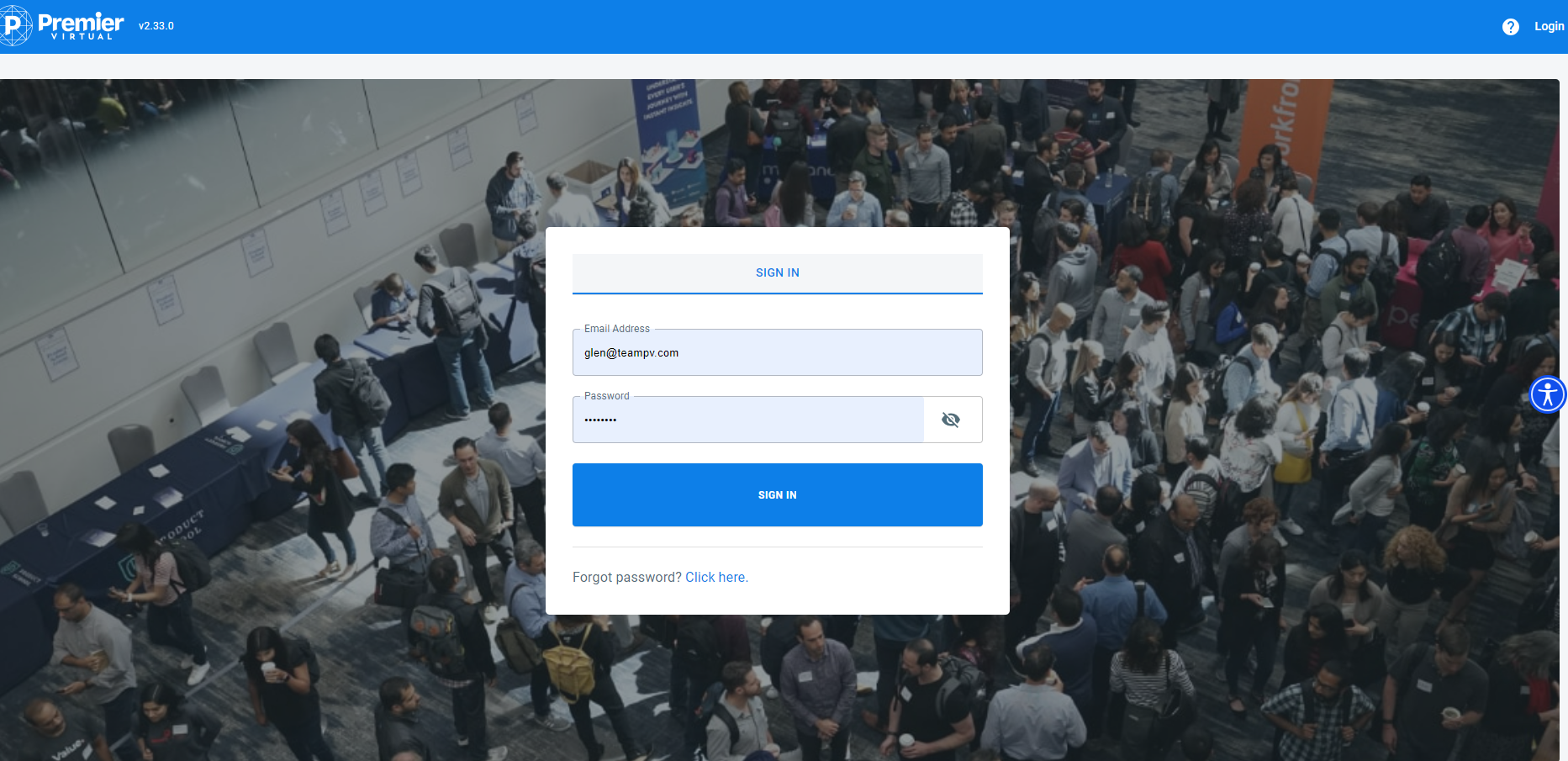
- type in your username and password
- you will be directed to your account personal dashboard
- Visit https://app.premiervirtual.com/login
-
- click on the registration link that was sent to you from the host
- Click register and then Sign In and type in your username and password
- you will be directed to your account dashboard