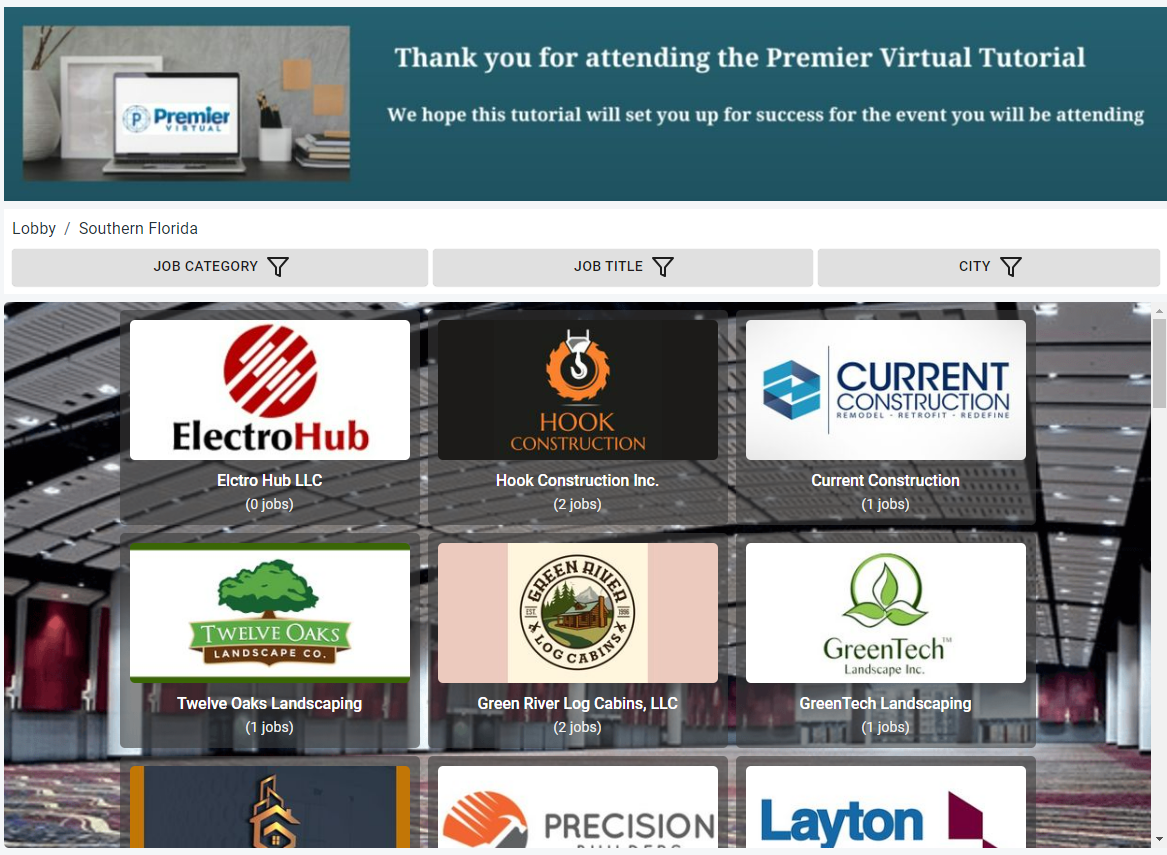Once in the lobby, some events may have booths broken down into categories, for example, you may see boxes separating booths by location and/or industry titles. Select one of the categories listed on your screen and then you may start to visit booths by clicking on the company logo. These employer names & logos are virtual booths, and you can enter as many as you would like during the event!
If the event you're attending does not have categories set up, when you enter the lobby you will see company logos and you can start to visit their booths by clicking on the logo. You may also use the search filters above the lobby.
With Categories:
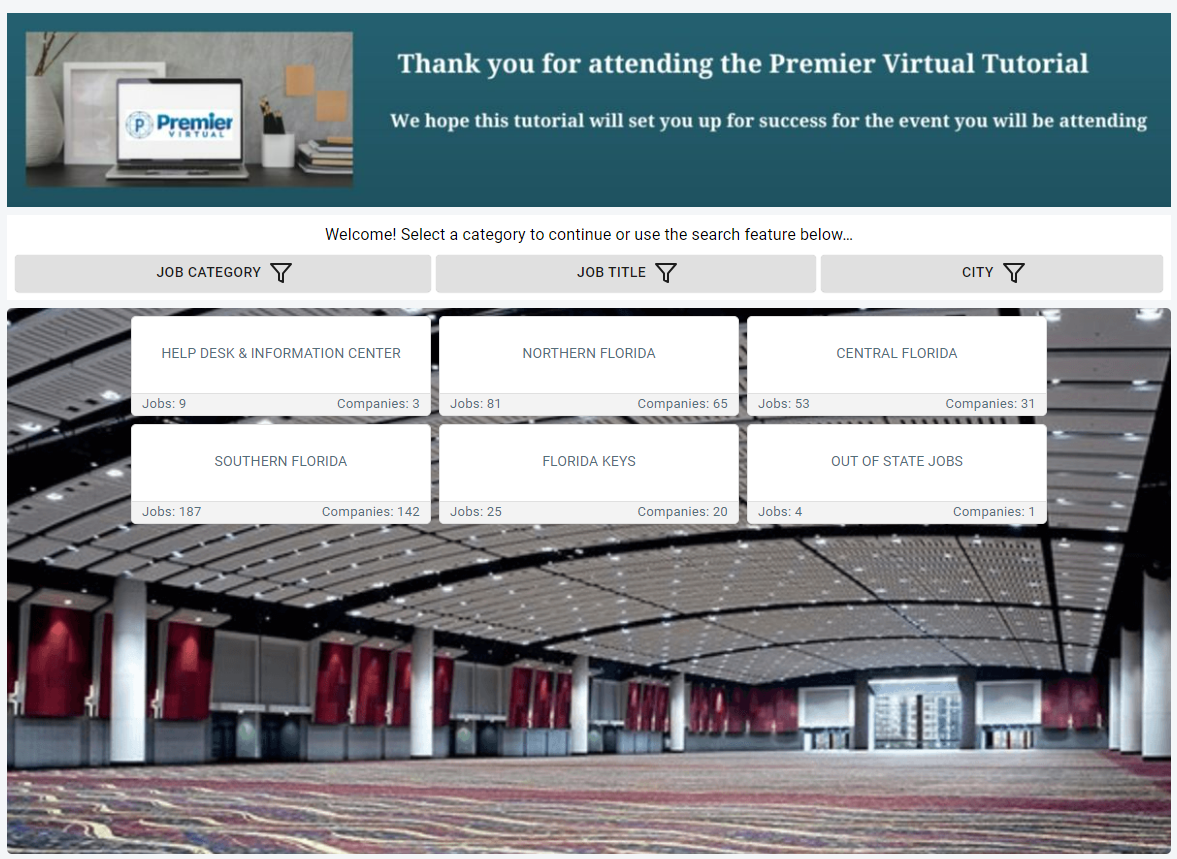
Without Categories: