Video Resume is a series of questions that the host or employer has chosen for you to answer.
If you are offered the option to record answers for the video resume section, this could help your chances of impressing an employer. This is an option the host or employer can chooses to utilize. During Event Registration, you will be asked a series of questions, and after each question you will have the opportunity to respond.
***Not all events will utilize this feature***
If you skip this during registration, you may revisit this another time by going to Event Info. Follow these steps to add your event Video Resume:
- When you go back to Event Info, you can ADD a Video Resume to your
profile. The Video Resume consists of video questions, and you get to record your responses. Select Record Answers to begin.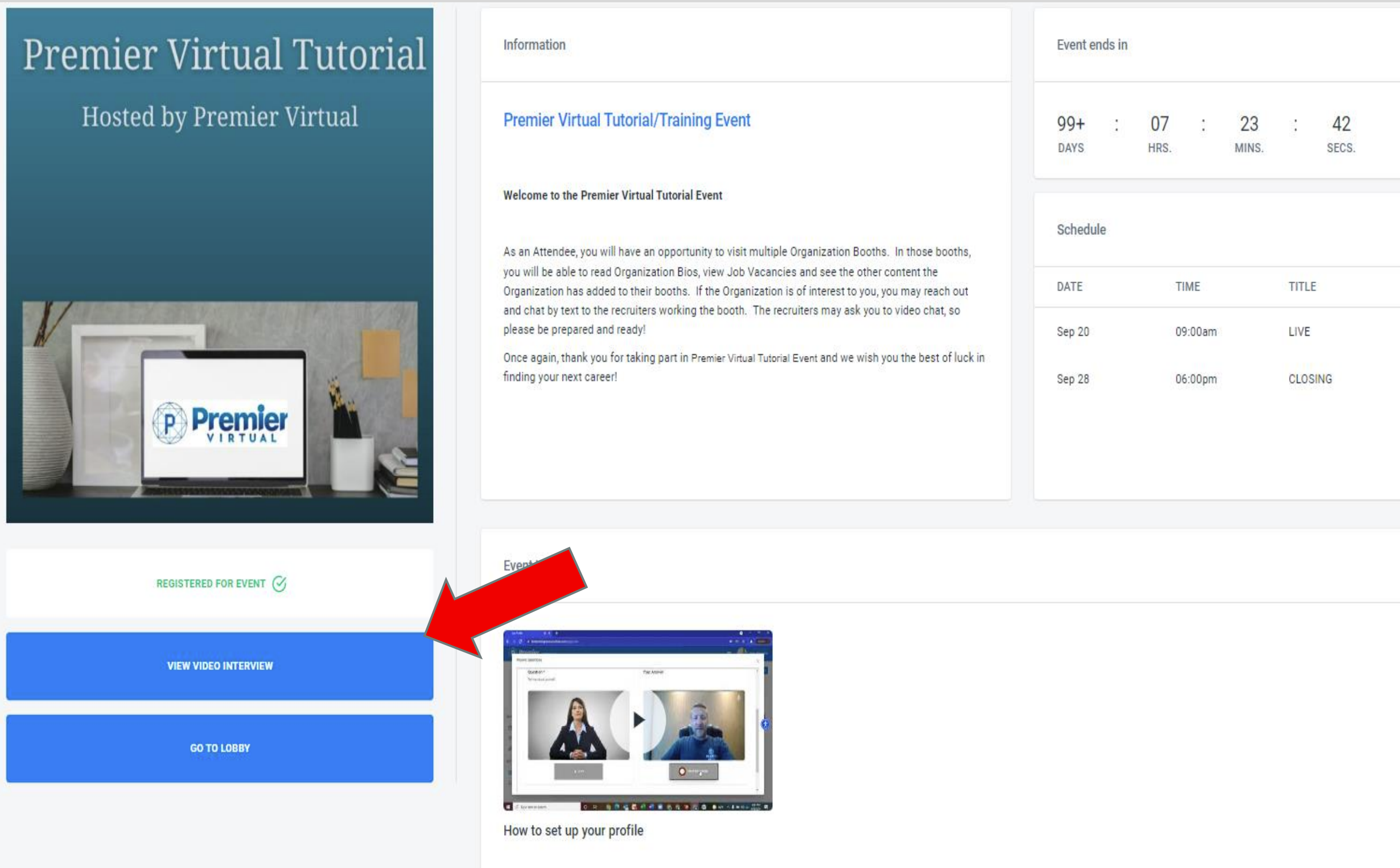
- You will need to accept Camera & Mic Usage and then press Start
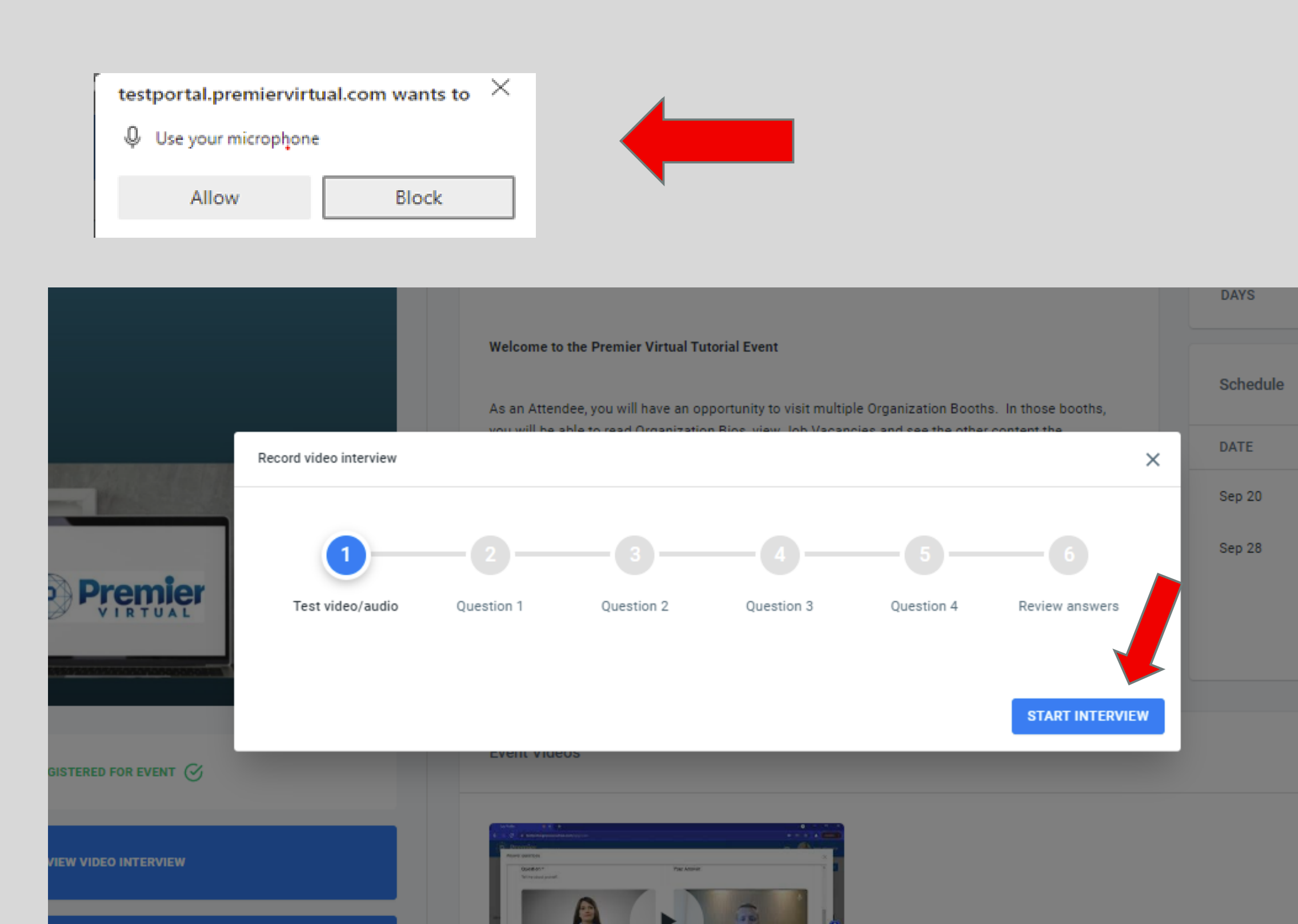
- Press play on the left to hear the question. When you are ready hit Start Recording to answer the question. Press Submit to move to the next question. Repeat the process for all questions.
- Here is a video walkthrough of how to submit the video interview questions.
